New iPhone Apps for Flickr, iTunes, Apple TV
Posted Thursday, July 10, 2008
There's a world of new hand-held applications to explore now that Apple has opened its App Store for the iPhone and iPod touch. Right now, only the new, 3G iPhone can run these apps, but a software update is coming that will enable the original iPhone and the iPod touch to run them, too.
As a slobbering Flickr addict, I can't wait to try Exposure, from Connected Flow -- the same company that sells the Flickr Export plug-ins for iPhoto and Aperture. Macworld's iPhone Central has the details.
I'm also eager to start using Apple's free Remote, which turns your iPhone or iPod touch into a remote control for iTunes and the Apple TV.
You'll need the newly released iTunes 7.7 to buy from the App Store, but you can browse it using older iTunes versions.
Labels: app store, flickr, iphone, ipod touch, itunes
Search by Rating in iTunes 7.6
Posted Thursday, March 13, 2008
Nice tip from Rob Griffiths:
If you make extensive use of iTunes' ability to rate songs, then you'll appreciate this little but useful tidbit regarding iTunes 7.6. New in this release -- to the best of my knowledge -- is the ability to search for star ratings using the built-in search box. Using it is about as simple as can be: click into the search box, and type one asterisk for each star value. To find all three-star-rated songs, you'd just enter ***, two stars would be two asterisks, etc. You can also combine asterisks and other values, so Beatles *** would find any music that contains the word Beatles and is rated at least three stars.
Read it all.
Praise for Apple TV's AirTunes Support
Posted Thursday, February 21, 2008
In my previous post, I criticized the Flickr support in the Apple TV "Take Two" update.
Now it's time for some Apple TV praise.
One of the new additions to Apple TV is support for AirTunes, the Apple technology that enables you to wirelessly beam music from iTunes. AirTunes has been around for a while, having debuted in Apple's AirPort Express mini-wireless base stations. But support for AirTunes is new in Apple TV, and it's a big deal.
"But," you say, "why use AirTunes when you can connect to a shared iTunes library with Apple TV? After all, Apple TV has always been able to do that."
You are correct, astute reader. But there are some excellent reasons to use Apple TV's new AirTunes support.
Crossfades. When playing music in iTunes, you can have the program crossfade songs: one song fades out while the next fades in -- like on the radio. Apple TV can't do crossfades with the music on its hard drive, nor can it crossfade tunes that it's accessing from a shared iTunes library. Ah, but by playing back in iTunes and beaming to AirTunes, crossfades are yours. They add a professional-sounding touch to your playlists.
To set up iTunes to do crossfades, choose iTunes > Preferences, click the Playback button in the Preferences dialog box, then click the Crossfade Playback box. Adjust the slider to specify a duration for your crossfades. Tip: To quickly navigate the many panes in the Preferences dialog box, press Command-(left bracket) and Command-(right bracket). These shortcuts also work in the Song Info dialog box. They're in the book!
Better still, you can even use your Apple TV remote control to pause and resume playback and skip to the next and previous songs.
Radio. Like the Internet radio stations in iTunes? With AirTunes, you can stream them to your Apple TV -- and your stereo. Bliss.
AirFoil. Want to stream any audio from your Mac to your Apple TV? Get AirFoil, from Rogue Amoeba Software. This $25 wonder lets you beam any audio your Mac produces to your Apple TV. Play radio stations that use RealPlayer, QuickTime Player, or Flash.
AirTunes on Apple TV? A good thing.
Labels: airfoil, airtunes, apple tv, itunes, music
Apple Updates iTunes, QuickTime
Posted Tuesday, November 06, 2007
Get 'em now: minor updates to iTunes and QuickTime.
Macworld articles on the updates: iTunes 7.5 and QuickTime 7.3.
Tip: Don't want to supply your email address before downloading iTunes? You don't have to. Just uncheck the "keep me informed" boxes before clicking the Download button.
Labels: itunes, music, quicktime
A Great Reference for iPod, iPhone, and Apple TV Video Matters
Posted Monday, October 29, 2007
Just about everything you need to know about video on an iPod, iPhone, or Apple TV: Labels: itunes, music
Cool Web Site Covers the Ringtone Industry
Posted Friday, October 19, 2007
Yes, industry -- it's a multi-billion dollar market. And ringtonia.com looks like a great source of news on it.
Demystifying the iTunes EQ
Posted Wednesday, October 10, 2007
This article about the iTunes equalizer has been around a while, but I just stumbled on it. Good stuff.
Playlist Review: iPod touch with 1.1.1 update
Posted Tuesday, October 09, 2007
The 1.1.1 software update for the iPod touch makes it "a bit better,"
says my colleague Chris Breen:
In my original review I suggested that the iPod touch's video quality was a deal-killer. With the 1.1.1 update that quality has improved somewhat -- enough to warrant a half-mouse uptick in our rating. But the touch's feature set remains arbitrary, the touch still won't support old video accessories, and no software update could ever add the physical volume controls that would make it possible to operate an iPod touch from the comfort of your pocket. In short, the iPod touch is a bit better, but still far from perfect.
Labels: ipod ipodtouch, itunes, music
Frequently Asked Questions About the iTunes Wi-Fi Music Store
Posted Wednesday, October 03, 2007
Apple has published a list of questions and answers for its iTunes Wi-Fi Music Store.
And Macworld has published a "First Look" at how the Wi-Fi Music Store works at Starbucks. (Blech.)
Also worth reading: On ringtones and copyrights: why you must pay another 99 cents to make a ringtone of a song you already own.
Playlist: A look at Radioshift
Posted Tuesday, October 02, 2007
Chris Breen looks at Rogue Amoeba RadioShift software, which provides TiVo-like (but not quite) capabilities for recording streaming radio stations.
Playlist: A look at Radioshift
(I'm working hard on the next edition of my book and other projects, but I'm also resolving to post here more often, even if they're just short snippets.)
Oh, and if you like "low-fidelity" photography, don't miss Polaroid Week 2007, now taking place over at Flickr.
iTunes 7.1: Full-Screen Cover Flow and a Bit More
Posted Thursday, March 08, 2007
iTunes 7.1 is here (download).
The new version brings an enhancement I wished for some time ago: the ability to display a full-screen view of Cover Flow mode. Yay.
My colleague Chris Breen has details on navigating the full-screen Cover Flow view.
Elsewhere, iLounge has a nice visual summary of other, mostly minor, changes in iTunes 7.1. And MacFixit is reporting on problems some users are experiencing with full-screen Cover Flow view on some Mac models.
Happy downloading!
Labels: coverflow, itunes, music
Steve Jobs on Music Piracy and Protection
Posted Wednesday, February 07, 2007
Macintouch links to a fascinating essay by Steve Jobs that was quietly published on Apple's Web site yesterday.
Background: Regulators in several European countries have been making noises about requiring Apple to open up the iTunes Store in ways that would enable songs to play on devices other than iPods.
Jobs outlines the reasons why the iTunes Store must sell content in a way that makes it difficult to pirate. In a nutshell, he says, "the record companies made me do it." That is, Apple's agreements with the recording industry require Apple to wrap each song in a "digital rights management" surveillance bracelet.
The answer? Make the record companies stop requiring the surveillance bracelet. After all, they sell many, many more unprotected songs -- in the form of audio CDs -- than they do protected ones.
It's a sound argument, if you'll pardon the pun. And it's fascinating reading.
Memo to Steve Jobs: more essays like this, please!
Labels: apple, drm, fairplay, itunes, jobs, music
iPod in the Car: A Closer Look at the Pioneer AVIC-Z1's iPod Interface
Posted Tuesday, January 30, 2007
Yesterday, I introduced my new passenger: Pioneer's AVIC-Z1 car stereo, video player, and navigation system.
Let's take a closer look at the Z1's iPod interface.
As I mention in my book, you can play an iPod through a car stereo in a few ways: through an FM transmitter (yuck -- this is how I suffered for the last few years); through a cassette adaptor (only slightly better; still a big compromise in sound quality); by connecting the iPod's audio output to a system equipped with an audio input jack (much better); or by using an car audio system that has an iPod-specific interface.
The last option is the best. iPod interfaces provide a standard dock connector that plugs into the bottom of the iPod, keeping the iPod charged while the ignition is on. Better still, tapping deep into the iPod's circuitry enables the car audio system to basically perform a Vulcan mind meld with the iPod: you can control playback using the controls on the system, and information about the currently playing song appears on the system's display.
And on the Z1, with its 7-inch LCD screen, that means having touch-screen navigation of your music library:
Notice the Hide button in the lower-right corner of the screen above. If you touch it, all the control buttons vanish, leaving only the current song and artist name in a single line at the bottom of the screen. The rest of the screen fills with an image. And of course you can customize the image: just burn a JPEG-format image to a CD, insert the CD in the Z1's optical drive, and copy the image to the Z1's internal hard drive.
It'll Cost You
A growing number of iPod car-integration options is available. The Pioneer Z1 doesn't come factory-equipped with an iPod interface; after all, it has a 30GB hard drive, 10GB of which can hold songs you rip from the Z1's internal optical drive.
But I wasn't about to spend in excess of $2,000 without getting iPod control, so I threw in $100 more for the optional iPod interface. Now my older, third-generation iPod -- now renamed CarPod -- lives in my glove box.
(By the way, Pioneer also sells two remote controls for the Z1 -- one attaches to the steering wheel, and the other is a living-room-style infrared wireless remote. You might consider the latter if you're outfitting an RV or a tour bus for a rock star or campaigning politician. Both remote controls will also control an interfaced iPod.)
The Z1 provides all the usual playback controls you'd expect: pausing and resuming, skipping to the next and previous track and so on. You can skip between tracks by pressing either the Next and Previous touch-screen buttons or by using the TRK button on the bottom of the Z1. And if you hold down either button, you can scan through a song -- great for skipping a rotten solo, repeating a fabulous one, or locating a specific spot in a podcast.
Speed Bumps
If I have a complaint about the Z1's iPod control, it's that scrolling through lengthy lists -- artists and songs, for example -- is on the slow side. If you're browsing artists and you want to find one whose name begins with a letter from the middle of the alphabet, you'll do a fair amount of tapping and waiting.
Also, Pioneer's engineers might want to take a look at how Apple implemented music library navigation in the iPhone. I'd love to be able to simply sweep my finger across the Z1's display to scroll songs instead of having to press up-arrow and down-arrow icons.
Ah, what a spoiled poodle I have become. I used to complain that my car didn't have enough room for my cassettes. Then I moaned that my in-trunk CD changer held just six discs.
Now I gripe because it might take me all of 15 seconds to find a song out of the thousands that sit in my glove box.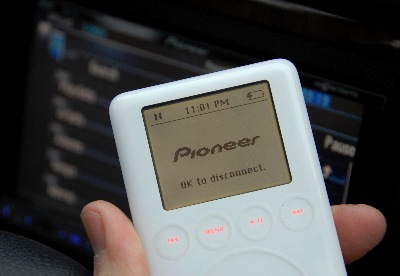
Labels: car, ipod, itunes, music, pioneer, z1
iTunes 7 and Cover Art: Tips and Speculation
Posted Monday, November 06, 2006
I love iTunes 7's Cover Flow view, which lets you "paw through" your music collection in much the same way you could paw through the albums in a record store. (Kids: If you don't know what the last part of the previous sentence means, ask your parents.) Indeed, I like the Cover Flow view so much that I wish Apple would add an option for viewing it in full-screen mode.
I also like that iTunes 7 can retrieve artwork for songs that are already in your library: just choose Advanced > Get Album Artwork. But there's a big catch: iTunes retrieves artwork for only those songs that Apple sells in the iTunes Store. If your music library is like mine, you're likely to have a lot of generic album covers in your Cover Flow display. There's still a place for third-party artwork utilities or good, old-fashioned Google image searching.
(Tip: You can enlarge the Cover Flow display by dragging the resize area just below the Cover Flow scroll bar. To page through covers, press the arrow keys on your keyboard.)
Beginning with iTunes 7, though, the way cover artwork is stored can differ depending on how and where you got the artwork. The key difference occurs when you retrieve artwork for songs already in your library. Rather than storing the artwork in the music files themselves—which is how iTunes and other music jukebox software have always worked—iTunes 7 stores the art in a separate database.
One complication of this surfaces if you move a song file from one computer to another. When the artwork is embedded in the file—as it still is with purchased music in iTunes 7—the artwork travels along with the file. But with songs whose art you've retrieved using the Get Album Artwork command, the art and the music are two separate beasts: move the song, lose the art.
There's more to this than I've described here, and there are workarounds. The intrepid iTunes investigators over at iLounge have put together an excellent guide.
But this change begs the question: Why? Why divorce art and music? Why diverge from standards that have served the digital music scene well for many years now?
My guess: copyright.
Album artwork is protected by copyright, and Apple's legal brigade may have felt that it isn't appropriate for iTunes to be embedding copyrighted artwork in files that may have originated from, shall we say, other sources.
Anyone have any other ideas? Can there be a good technical reason why retrieved artwork isn't embedded in the music files, where it belongs? Better performance might be a reasonable excuse, but CoverFlow seems to work just fine with artwork that's embedded in the file, too.
I am, as Ross Perot once said, all ears.
Labels: coverflow, itunes, opinion
Choices, Choices
Posted Wednesday, August 16, 2006
I was ripping an audio CD yesterday and iTunes displayed the dialog box you see here.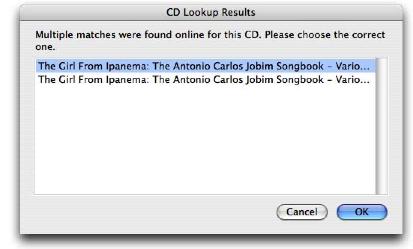
Hmmm. Which one do I want? There's no way to tell the difference—this particular iTunes dialog box lacks a horizontal scroll bar or size control that would allow me to see how the two entries differ.
I can't remember which one I chose, but I did get the correct track names.
Labels: itunes