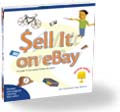|
 |
 |
Saturday, July 26, 2003
Posted 12:41 PM
iDVD 3.0.1 Follow-Up: Installing on a Mac Without a SuperDrive
After posting yesterday's tip about iDVD 3.0.1 running on Macs without SuperDrives, I received several nearly identical emails: "When I try to install iDVD 3.0 on my Mac, a message appears saying that I don't have a SuperDrive and that I should use the other iLife installer disc."
It's true: If you use the standard iLife installation DVD, you won't be able to install iDVD 3.0 -- and if you don't have 3.0 installed, you can't update to 3.0.1.
What to do?
You can install iDVD 3.0 on a Mac without a SuperDrive, provided that Mac has a DVD drive. You just have to perform a couple of extra steps.
Step 1. Insert your iLife installation DVD in your Mac's DVD drive.
Step 2. Locate the icon named Install. Select it and choose Show Original from the Finder's File menu. A window will appear, and in it will be a folder named Packages.
Step 3. Double click the folder named Packages. A window will open containing five icons, one of them named iDVD.pkg. This is the iDVD 3 installer.
Step 4. Double-click the icon named iDVD.pkg, and install iDVD 3.
Step 5. After the installation is complete, run the iDVD 3.0.1 updater.
I successfully used these steps to install and update iDVD on my PowerBook G4, which has a DVD drive.
Friday, July 25, 2003
Posted 8:28 AM
iDVD Now Runs on All G4 Macs
Apple quietly introduced an update to iDVD last week. Version 3.0.1 fixes some bugs, and that alone makes it worth installing.
But there's another, hugely significant change in iDVD 3.0.1: the program now runs on any G4 Mac or PowerBook, even if you don't have a DVD burner.
This tidbit is mentioned in an Apple Knowledge Base document, and it's huge. For the first time, you can create an iDVD project on a Mac that doesn't have a SuperDrive. You can't burn your DVD unless you have a SuperDrive, but you can design menus, add movies and photos, and otherwise fine-tune your DVD.
When it comes time to burn, copy the iDVD project file over to a Mac containing an internal SuperDrive. Don't forget to also copy the DVD's assets -- the movie files and so on that you want to be included on the final disc.
This new capability is a boon for schools and businesses that don't have a SuperDrive in every one of their Macs. It's a godsend for me -- I have a PowerBook G4 without a SuperDrive, and now I can demonstrate iDVD at user groups and our iDay digital media seminars, not to mention work on iDVD projects at 30,000 feet.
Get the iDVD 3.0.1 update from Apple's site. (If you don't have iDVD 3, you'll need to buy the $49 iLife package.) And while you're grabbing updates, don't forget to get the free iTunes 4 update to my book: 18 full-color pages covering iTunes 4, the iTunes Music Store, and the new iPods.
Monday, July 14, 2003
Posted 8:45 PM
Meet Me in New York: My Macworld CreativePro Schedule
I'm off to New York for the Macworld CreativePro Conference & Expo and our iDay 2003 digital-media seminar.
My speaking schedule:
Thursday. Session 143. From Music to Movies: The Secrets of iLife. 1:30 pm to 2:45 pm, Room 1E21. My favorite tips and add-ons for iLife and the iPod.
Friday. iDay 2003: iLife and Beyond. A full-day digital media seminar covering iLife, Photoshop, Final Cut, and much more. $99, including handouts and the full version of Econ Technologies' Portraits & Prints photo-printing utility.
I'll post an Expo dispatch as time permits (if time permits). I hope to see you there!
Thursday, July 10, 2003
Posted 9:07 AM
My Book's iTunes 4 Update Featured in Apple eNews
The July 10 edition of Apple's biweekly eNews newsletter is out, and it features an item on my book's free iTunes 4 and iPod Update.
If you don't subscribe to eNews, you can read it online.
And if you haven't yet snagged your copy of the update, which updates my book to cover iTunes 4, the iTunes Music Store, and the new iPods, just go to this new page.
Monday, July 07, 2003
Posted 8:16 AM
The Monday Mailbag: iLife Tips, Answers, and More
It's been another busy week and there's no end in sight, what with our iDay digital media seminar coming up on July 18 in New York.
But incoming email keeps incoming, and in between the offers for special enhancement creams and low, low mortgage rates, there are iLife questions from readers.
Let's open up the mailbag.
Q: iLife. If my iTunes music is in AAC format and I use the music in iMovie and iDVD, will my living room DVD player be able to play it back?
A. Yes! iDVD always converts audio into a standard format that all DVD players can play back. (The format is called PCM. DVD players also support Dolby AC3 audio, but iDVD currently doesn't encode audio into AC3.)
Q: iMovie. I record all my digital video in a wide-screen (16:9) format so that I can play it back on my wide-screen TV. Can I create my iMovies in wide-screen as well?
A. No. iMovie doesn't support 16:9 format, and your clips will look distorted. See this Apple support article. So stop shooting in 16:9 format, and send that wide-screen TV set to me.
Q: iTunes. How do I back up my iTunes music on DVD?
A. Use the new backup features in iTunes 4. I've described the process in the free update to my book (available here). Apple has also provided instructions in this technical support article.
Q: iDVD. I would like to make a compilation DVD of a dozen movies. I am not able to make more than six buttons on any theme in iDVD. Is there any way to add twice as many smaller buttons to the opening menu page?
A. No can do. iDVD 3 is limited to a maximum of six buttons per menu screen. However, you can create additional menus. Put five of your movies on one menu, and make the sixth button a "More Movies" button that takes viewers to another menu. On that menu, put another five movies and another "More Movies" button that takes viewers to a third menu. If the movies fall into logical categories -- one third of them are about kids, one third of them are about dogs, and one third of them can't be discussed on a family Web site -- then consider creating a main menu that leads to three submenus, each for a particular genre. See pages 166-167 of The Macintosh iLife for advice on menu and DVD interface design.
Q: iPhoto. I have a Sony Mavica CD 400 camera. According to Apple, it works with iPhoto, but only if you use the USB connection. I'm unable to insert the CD from the camera into the computer and have it show up on the desktop. I must boot into OS 9 (which reads the CD) and copy over onto my external hard drive, restart into Mac OS X, and then copy into iPhoto. That's a lot of work -- do you know of any way to get the CD to work in OS 10.2 or later?
A. I feel your pain. One of my digital cameras is a Mavica CD 400. I love the camera -- its Zeiss lens is superb -- but transferring photos via USB is oh-so-slow. And alas, Mac OS X can't read the multi-session, UDF-format CDs that the camera burns. Until Apple adds this capability (to Panther, perhaps?), we're stuck with slow USB transfers.
There's more mail to go through, but I'll save it for next time. In the meantime, grab your free update to my book: 18 full-color pages on iTunes 4, iTunes Music Store, and the new iPods. It's waiting for you.
April 2003
May 2003
June 2003
July 2003
August 2003
October 2003
November 2003
December 2003
January 2004
February 2004
March 2004
April 2004
May 2004
June 2004
July 2004
August 2004
September 2004
October 2004
November 2004
December 2004
January 2005
February 2005
March 2005
April 2005
May 2005
June 2005
July 2005
August 2005
September 2005
October 2005
November 2005
December 2005
January 2006
February 2006
April 2006
May 2006
June 2006
Really old stuff (before February 2003)