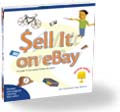|
 |
 |
Friday, February 18, 2005
Posted 8:03 AM
Gigapixel Photos, Flickr Madness, and the Right Way to Use iPhoto
It's Friday -- must be time for a photography post. Today, I have a rich stew of photography-related tidbits, thanks in large part to friends who have forwarded cool sites on to me.
Gigapixel photos. No, there were no gigapixel digital cameras announced at the PMA convention this week. Maybe next year. In the meantime, there's The Gigapixl Project. By digitally scanning large-format negatives, these fiends are creating images with astonishing resolution.
Elsewhere on the Web and also of note: Breaking the Gigapixel Barrier and The 2.5 gigapixel photo of Delft. (Eat your heart out, Vermeer!)
Exploring connections on Flickr. A friend writes to say, "You have GOT to try this thing out... it's amazing what apps pop out of the ocean of pictures that is Flickr."
"This thing" is Flickr Graph, a "social network visualization." Enter a Flickr member's name and then explore the connections between that member and other members. You can also explore his or her photos and tags. It's astonishingly cool, and a wonderful use of Macromedia Flash.
I love Flickr but I haven't taken the time to add other Flickr members to my contacts list. That's going to change now. In the meantime, check out someone who has: my colleague Andy Ihnatko.
Performance tuning iPhoto. Over at MacOSXHints, people are spending far too much time trying to find the best-performing thumbnail size for iPhoto. The tip boils down to this: To quickly switch thumbnail sizes from the keyboard, click on any photo (or on the area between photos), then type 0, 1, or 2. Pressing 2 gives you a "native-sized" thumbnail that iPhoto doesn't have to work to scale.
But there's another way to performance-tune iPhoto: don't display more photos than you need to. You'll always get the best performance out of iPhoto if you view your library by roll (choose Film Rolls from the View menu), then collapse rolls whose photos you don't need. (Press Option while clicking any visible roll's triangle to collapse every roll in your library.)
It amazes me to see iPhoto users attempting to display and scroll through thousands of thumbnails. Kids! You and your Macs are working way too hard.
Yes, it's all in the book. These and other earth-shattering iPhoto insights are yours in the next edition of the original iLife book. 400 full-color pages and a 2-1/2 hour instructional DVD for a little over $20 on Amazon (34 percent off the cover price). Pre-order The Macintosh iLife '05 now -- while I go finish it.
Monday, February 14, 2005
Posted 11:10 AM
It's a Wrap! And Meet Me in Santa Rosa Tomorrow
Ahhhhh. That was the mood on the set yesterday as we wrapped up shooting for the DVD that will accompany "The Macintosh iLife '05."
The two-day shoot was grueling but went extremely well. The new DVD is probably going to top 2.5 hours -- the biggest and best yet.
I've posted a couple of photos on Flickr and added some notes that describe what you're looking at. Suffice it to say it was a Mac-centric shoot: besides the Mac that I used on-camera, we had three PowerBooks on the set: two for video capturing and one for teleprompter. It was a great, if exhausting, weekend.
Let's get together in Santa Rosa. Tomorrow, February 15, I'll be speaking at the North Coast Mac User's Group in Santa Rosa, California (directions). I'll be showing off some of my favorite iLife '05 tips. The fun begins at 7 pm -- I hope to see you there!
Pre-order the biggest and best. Amazon is taking pre-orders for The Macintosh iLife '05, and is currently offering a whopping 34 percent discount off the cover price: just $23.09 for 400 full-color pages and a 2.5+ hour instructional DVD.
Wednesday, February 09, 2005
Posted 3:14 PM
Doug Does it Again: An AppleScript for Creating CD Jackets
Doug Adams, whose AppleScripts make iTunes dance like an actor in an iPod commercial, writes to tell me about a cool Web site that lets you create custom CD jackets: Paper CD Case.
As Doug explains, "They have a form into which you enter Artist, Album, and a track listing (up to 16 on the Standard form, up to 28 on the Advanced form). [The site then] creates a PDF file which you can download, view, print, and fold into a paper CD case. Nice!"
Nice indeed. But Doug makes it even nicer: "Anyway, I wrote a script that will automatically enter the info from a selected iTunes Playlist to the papercdcase.com form using Safari. No sense in typing in up to 28 song names when AppleScript is more than happy to deal with the repetitive stress."
The script is called Playlist to papercdcase.com and you can download it -- and so much more -- at Doug's site.
Friday, February 04, 2005
Posted 10:12 AM
iPhoto 5.0.1: What's Fixed, What Isn't
It seems to happen every year: shortly after a new version of iLife blooms, the smell of bug spray is in the air. That's the case this week, which has brought updates to iMovie HD and iPhoto. I've been living in iPhoto lately, having just wrapped up writing a review of the program for Macworld. And let me just say that the smell of Raid is a sweet aroma.
Apple has its own description of what's fixed in iPhoto 5.0.1, and it tends toward the usual, "oh, a bunch of stuff" level of detail: "The update...addresses issues that may occur when upgrading iPhoto 4 libraries and includes a number of other minor changes, as well."
In my experience, here's what fixed.
Edit in External editor command in the context menu now works if you've specified an external image editor.
Books work better. iPhoto 5.0 had a nasty habit of going south when you'd perform major surgery on a book, such as removing a page. (In my experience, the gorgeous Folio theme was the flakiest.) In my torture testing, this seems to be fixed, as does a problem with the small book format in which both page designs would appear checked.
Better screen redraws. iPhoto 5.0 would sometimes display photos in odd places on the screen when you'd switch between editing modes. Photos would sometimes spill outside the iPhoto window itself. iPhoto 5.0.1 seems to be coloring inside the lines.
It feels faster. iPhoto 5.0.1 feels more responsive than 5.0, which would get progressively slower as you worked. Is 5.0.1 fast enough? Folks using it on G3 Macs don't think so, and I'd probably agree.
More reliable library conversion. I never encountered this, but some people were having problems with photo thumbnails not showing up after upgrading from iPhoto 4. This is fixed, Apple says, though according to this post from the moderator of the iPhoto discussion board, you'll have to rebuild your library to restore thumbnails.
Better slide show export? Apple says that exporting large slide shows to iDVD 5 now works better. I haven't verified this.
What's still broken: I'm loving the ability to organize albums, books, and slide shows in folders, but I'd love it even more if iPhoto would remember which folders were open when I quit the program. When you relaunch iPhoto, all folders are closed and you have to open 'em up by hand to get back to where you left off.
There's more to report on iPhoto 5, and I'll be doing so in the days to come. In the meantime, embrace the Raid and grab the update -- it's a good one, and it brings a beautiful program that much closer to working the way we all want it to.
Order me. Most of the information on the page isn't right, but Amazon is now taking pre-orders for The Macintosh iLife '05, the next edition of my book and its two-hour companion DVD. You can also order it at a discount Peachpit Press.
Thursday, February 03, 2005
Posted 10:03 PM
The iPod photo Stereoscope
I'm crazy busy, but have to share this. From The Cult of Mac comes word of a stereo image viewer built around two iPod photos.
Magnificent.
Oh yes, and the 5.0.1s have started to arrive: get iMovie 5.0.1 and iPhoto 5.0.1 via the Software Update system preference.
April 2003
May 2003
June 2003
July 2003
August 2003
October 2003
November 2003
December 2003
January 2004
February 2004
March 2004
April 2004
May 2004
June 2004
July 2004
August 2004
September 2004
October 2004
November 2004
December 2004
January 2005
February 2005
March 2005
April 2005
May 2005
June 2005
July 2005
August 2005
September 2005
October 2005
November 2005
December 2005
January 2006
February 2006
April 2006
May 2006
June 2006
Really old stuff (before February 2003)