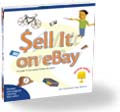|
 |
 |
Thursday, March 25, 2004
Posted 8:57 AM
Heid on Internet Radio Tonight: Tune in to DV Guys
Tonight, I'll be a guest on DV Guys, a weekly internet radio show "devoted entirely to DV content creators and professionals." I'll be talking about iLife, Final Cut Pro, DVD Studio Pro, and the new edition of my book/DVD, The Macintosh iLife '04. I'll also be answering questions from listeners.
DV Guys is webcast live via QuickTime from 6 to 7 pm Pacific time every Thursday. Listen in!
Tuesday, March 23, 2004
Posted 7:30 AM
A Quick Look at iPhoto 4.0.1
Yesterday, Apple released an iPhoto update -- version 4.0.1. Based on my experience so far, it's a winner.
iPhoto 4.0.1 fixes all of the smart album problems that I've whined about here since iPhoto 4 debuted. It also fixes a serious smart album problem that I haven't had time to describe here: in iPhoto 4.0, a smart album set up to look for photos with specific text in their title will often fail. iPhoto 4.0 will find a few photos, but ignore others, even if they meet the criterion you specified. Now you can create a smart album with a criterion such as "title contains beach," and it will work.
iPhoto 4.0.1 is also faster. The new version draws thumbnail images in a different way, and the new method enables faster scrolling and faster thumbnail resizing.
When you first run iPhoto 4.0.1, it informs you that it will have to update your photo library's thumbnails for the new format. Give it time. On a photo library containing about 4700 images, iPhoto 4.0.1 took about an hour to update my thumbnails. (This was on my test bed machine, a dual 800MHz G4 running Panther. I haven't updated the thumbnails on my main G4 yet.) And although the update went smoothly for me, be smart and back up your iPhoto library before you launch 4.0.1 for the first time.
Back to work -- I'm in the final stages of revising The Macintosh iLife '04. (And I dare say I've come up with a few GarageBand tips that are downright scary.) Look for the book and its all-new DVD soon, and pre-order your copy today.
Oh! And one last thing. I finally have this site's XML feed up and running properly, so if you're using an RSS newsreader such as NetNewsWire, please subscribe to the feed -- you'll find the pesky little orange XML button at the bottom of the sidebar to the right.
Friday, March 12, 2004
Posted 7:17 AM
The Secret Workings of the iPod Selection Playlist
First, permit me to apologize for not posting more frequently. I've been putting all of my wrists' energy into wrapping up the revisions to The Macintosh iLife, 04 Edition. More about that in a moment, but first, I want to share with you an excerpt from the new book. The following excerpt deals with the iPod Selection playlist that debuted in iTunes 4.2.
Several sites have written about this new iTunes feature, which iTunes offers if you connect an iPod that doesn't have enough free space to hold your music library. But no one has described how the iPod Selection playlist makes its selections. Until now.
Our Investigative Unit (that would be me) has looked into the iPod Selection playlist. Here's an excerpt from the next edition of my book/DVD that unveils its secrets. (Sorry -- I watched 20/20 last night.)
Library Too Big?
The time may come when your music library is larger than will fit on your iPod. One solution is to use the iPod Preferences dialog box to switch into manual-management mode. In this mode, you can drag songs from the iTunes library into the iPod. You can also delete songs from the iPod by selecting them and pressing the Delete key.
There's also an automatic alternative. Beginning with version 4.2, iTunes can create a playlist containing only songs that will fit on your iPod. This playlist is called the iPod Selection playlist, and iTunes will offer to create it for you if it determines that your library won't fit on your iPod.
The iPod Selection playlist uses a five-step process to determine which songs will be copied to your iPod.
1. iTunes groups all tracks into albums.
2. iTunes calculates an average play count and average user rating for each album.
3. iTunes begins filling the iPod with albums that have non-zero average play counts and non-zero ratings, in descending order. In other words, albums with higher play counts and higher ratings get higher priority.
4. If Step 3 completes and there's still some free space, iTunes starts copying albums that were recently played or recently added to your library.
5. If there's still some free space after Step 4 completes, iTunes adds random albums until the iPod is filled to the gills and loosening its belt.
If there's a lesson here, it's this: rate your music. Ratings clearly play an important role in the iPod Selection playlist, so if you rate your songs, you'll stand a better chance of shoehorning your favorites into your iPod.
Of course, in the end, there's no substitute for your own smarts: you can probably do a better job of budgeting iPod disk space by manually managing your iPod's library.
Now, about the new book/DVD. Our team here at Avondale Media shot the new DVD recently, and I'm spending a hefty chunk of each day working on the edit in Final Cut Pro. It's going to be a thing of beauty -- roughly two hours long, with full coverage of all new iLife 04 features. (And yes, I play a couple of instruments in the GarageBand segment.) A two-hour instructional video plus a full-color, beautifully designed book, all shipping soon! Pre-order The Macintosh iLife, 04 Edition now.
April 2003
May 2003
June 2003
July 2003
August 2003
October 2003
November 2003
December 2003
January 2004
February 2004
March 2004
April 2004
May 2004
June 2004
July 2004
August 2004
September 2004
October 2004
November 2004
December 2004
January 2005
February 2005
March 2005
April 2005
May 2005
June 2005
July 2005
August 2005
September 2005
October 2005
November 2005
December 2005
January 2006
February 2006
April 2006
May 2006
June 2006
Really old stuff (before February 2003)