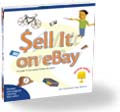|
 |
 |
Wednesday, April 30, 2003
Posted 4:18 PM
Upgrade to QuickTime 6.2 Before Using Purchased Music in iMovie or iPhoto
A reader writes with an interesting question: "I've downloaded a few songs from the music store and am impressed with the sound. Is there a way, or will there soon be a way to import these AAC files into iMovie? My iMovie doesn't seem to recognize them."
I tried importing some of the tunes I've bought into iMovie -- and had no luck. iTunes 4's Purchased Music playlist appears in iMovie's audio browser, but an error message appeared when I tried to play or import an AAC track.
Curious, I moved over to iPhoto, where I encountered the same behavior: purchased music shows up, but it doesn't work in slideshows or when exporting to a QuickTime movie.
The solution is to upgrade to QuickTime 6.2. This new update doesn't yet show up in Mac OS X's Software Update mechanism, so you must download it manually from the Apple Web site.
At first, I feared that the inability to use purchased music in iMovie or iPhoto was due to the copy protection built into AAC tracks. It's good to see this isn't the case, and that the music you buy through iTunes can be used in your other iLife endeavors.
Posted 8:43 AM
A Report from the iTunes Music Store
Yesterday afternoon, I found temporary relief from my slow, on-the-road modem connection at a local Kinko's. I plugged my Titanium into the Kinko's network, fired up iTunes 4, and headed into the iTunes Music Store.
And I bought and bought and bought.
I'll admit it: I was skeptical of the entire idea of an Apple-operated music service -- not because I didn't think Apple could pull it off, but because music theft is so prevalent that I didn't think people would bother with a fee-based service.
I'm a believer now. The iTunes Music Store makes buying music easier than stealing it. And it lacks the most restrictive limitations of other commercial music-download services -- you can move your songs between Macs and burn them to CDs.
Apple has done a great job of rolling Internet services into iTunes. Rather than using a Web browser to shop for music, you use iTunes itself. The Source area of the iTunes window -- that portion of the window where your playlists are listed -- has a new item, Music Store. Click it, and the right-hand side of the iTunes window changes to show the store's home page, where Apple hawks a variety of artists and albums.
The real fun begins when you search or browse the music store. Apple has adapted iTunes' browse feature to online music shopping: select a genre, and a list of artists appears in the adjacent box. Select a name in the artist box, a list of albums and songs appears to its right (below).
There are a couple of songs from Lee Ritenour's "Festival" album that I always liked but didn't have in digital form. By browsing, I was able to home in on them with a few seconds. I could play a short sample to verify they were they songs I wanted, and then buy them for 99 cents apiece.
This has long been the promise of online music services: the ability to buy just the tracks you want instead of having to shell out $15 or more for an entire CD. The industry has been harping about this for years now; Apple has made it a reality.
Late last night, when I returned to my 28.8 modem connection, I tried buying another song. Alas, the download took place way too slowly -- with the Kinko's broadband connection, tunes were downloading in a minute or so. With my on-the-road modem connection, I was looking at a good 30 minutes or more.
I cancelled the download, figuring I'd rather be out the 99 cents than postpone my beauty sleep. This morning, I thought I'd try again. iTunes was smart enough to know that I'd already bought the song, and encouraged me to choose the Check for Purchased Music command from the Advanced menu. I did, and the song began downloading. Very nice. (Update: this Apple Knowledge Base article describes how iTunes handles interrupted downloads.)
I haven't yet transferred my purchases to another computer or to an iPod. I still have more tunes to buy.
Check back soon for more tales from the iTunes 4 test track. And write to me with your own experiences and questions.
Tuesday, April 29, 2003
Posted 10:21 AM
Music by Modem: Improving Preview Performance with Slow Connections
Following up on the post below: If you're saddled with a slow Internet connection, you can improve music previewing by tweaking iTunes' preferences.
Choose Preferences from the iTunes menu, click the Store button, and then check the box labeled "Load complete preview before playing."
When this box is checked, iTunes loads the entire preview before playing it. You'll wait longer to hear the preview, but at least it won't be interrupted constantly.
Oh, how I miss my fast connection at home.
Posted 8:07 AM
New iTunes, New iPod, New Music
Yesterday was a big day in the iLife world. Apple introduced iTunes version 4, redesigned iPods, and a downloadable music store called the iTunes Music Store.
I've been playing with the new iTunes, and will be posting some updates, tips, and observations as this week progresses.
And here's my first observation: Don't even think about using the iTunes Music Store if you have a slow modem connection. I'm on the road all week, saddled with a connection that rarely goes above 26.4kbps. And with a connection like that, the music tempo is s-l-o-w. I've been unable to preview songs without frequent interruptions (technically, rebuffering).
That isn't surprising, and indeed, Apple recommends a broadband connection for music browsing and buying. But from where I sit, it's a requirement.
Thursday, April 24, 2003
Posted 8:17 AM
You've Got Questions. Radio Shack Has Turntables.
A reader writes:
"Loved the new book and the DVD! It has a plethora of information that
is a great help to me and is reasonably priced.
I need to ask you a question and I hope you can help! Where one can
purchase a phonograph turntable that has pre-amp built in? I would like
to transfer my vinyl record collection as you demonstrated on the DVD
to CD."
First of all, thanks for the kind words! Now to your question.The turntable that I use in the DVD is a $99 model made by RCA and sold by Radio Shack. It isn't the finest turntable in the world, but if you want to digitize old vinyl records that have already been through the mill, it's a good, inexpensive choice.
And yes, this turntable has a built-in preamplifier, which means you can connect it directly to your Mac's audio-input jack -- no need to go through a stereo system or external pre-amp first.
Have an iLife question? Write to me and I'll try to answer it here!
Wednesday, April 23, 2003
Posted 10:36 AM
A Good Time on Tonight's Edition of "Your Mac Life"
I always enjoy being a guest on the fun and informative Your Mac Life, an Internet radio program hosted by Shawn King and covering all things Mac.
Tonight, I returned to the hot seat -- well, via telephone, anyway -- and had a good time yakking about iLife with Shawn.
An archive of the show will be up soon on the Your Mac Life archives page. Thanks to Shawn and the YML crew!
Posted 9:42 AM
Now Playing On Your iPod: FM Radio
Will the cool toys never stop coming from Griffin Technology? I hope not. Today, the company announced its iFM add-on, an FM radio tuner that plugs into your iPod. The iPod's remote control handles tuning and other functions. (The 10GB and 20GB iPod models include a remote, and one is available for older, 5GB models.)
Today, the company announced its iFM add-on, an FM radio tuner that plugs into your iPod. The iPod's remote control handles tuning and other functions. (The 10GB and 20GB iPod models include a remote, and one is available for older, 5GB models.)
iFM joins Griffin's iTrip, an FM transmitter that lets you beam your iPod's audio signal to any FM radio -- for listening on your car stereo, for example.
iFM and iTrip have one more thing in common: neither are shipping yet. iTrip (the transmitter) is scheduled to be available before June 21, and iFM (the FM tuner) is slated to ship this summer.
Tuesday, April 22, 2003
Posted 8:40 AM
Reuters Reports on Apple's Forthcoming Music Service
According to a Reuters new story, Apple will indeed unveil a music service, one that will "feature songs from all five major record labels, link with iTunes, and allow for easy downloading to the iPod."
What's especially noteworthy is that the service will be initially available only for Macs, according to the report. If true, this is a smart move that will only further highlight the Mac's significant advantages over Windows as a digital media platform.
(Thanks to Chuck Wilcher for the heads up on this story!)
Monday, April 21, 2003
Posted 8:26 AM
Here Comes Apple's Music Service. Maybe.
MacCentral is reporting that Apple is planning a special event in San Francisco for April 28.
While Apple is being characteristically cagey about the subject of the event, MacCentral reports that the invitation -- one of which, ahem, your correspondent has yet to receive -- says there will be "announcements that will be music to your ears."
Sounds like we may see the long-rumored Apple music service. Which means we'll also probably see new iPods as well as iTunes 4.
One of the rumors swirling around Apple and downloadable music has been that the company is in negotiations to purchase Vivendi's Universal Music, a major record label. Apple has denied this, too.
That doesn't mean someone hasn't had fun with the rumor. A friend of mine recently discovered that the domain name "appleuniversal.com" has been reserved. A whois lookup indeed shows the registrant as being Apple Computer. But the registration entry also says:
Hahahah!!! Tricked You!!!
April Fools
Tricked You!, HA HA HA HAHAHA
US
And there you have it -- an April Fool's joke for the Internet Age.
Posted 8:08 AM
Pardon My Dust: Blogging in Progress
I'm finally taking the plunge and turning this site's home page into a Web log, or blog. This means much more frequent updates, at least in theory.
In the meantime, it may mean some broken links and rough edges as I finish the site and get Blogger set up correctly. Please bear with me, and welcome to the new and improved Mac iLife site!
April 2003
May 2003
June 2003
July 2003
August 2003
October 2003
November 2003
December 2003
January 2004
February 2004
March 2004
April 2004
May 2004
June 2004
July 2004
August 2004
September 2004
October 2004
November 2004
December 2004
January 2005
February 2005
March 2005
April 2005
May 2005
June 2005
July 2005
August 2005
September 2005
October 2005
November 2005
December 2005
January 2006
February 2006
April 2006
May 2006
June 2006
Really old stuff (before February 2003)