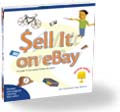|
 |
 |
Thursday, January 29, 2004
Posted 9:40 AM
It's a Date: More on iPhoto 4 and Date Handling
If there's one thing I've learned in the 22 years that I've been writing about computers, it's that I have a lot to learn.
And often I learn from you, dear readers.
This morning's email brought, for starters, a dozen copies of a virus to which I am happily immune. It also brought an email from a reader with some insight on my posting about how iPhoto handles dates:
"Regarding your article about how iPhoto 4 handles dates, you need to [go to] System Preferences > International > Formats > Customize and click "Show Century". Launch iPhoto and you will see that the years are displayed in four digits, including the Smart Album and Batch Change date fields and the Image/Album info area."
Eureka! That does indeed address the issue -- mostly.
Contrary to my earlier whining, iPhoto 4 does appear to store photos using four-digit values. Still, all is not perfect. The Smart Albums dialog box doesn't always accept four-digit years that you type. Specifically, if you type 1949 or earlier, iPhoto adds 100 years to whatever you type -- 1949 becomes 2049. Back to the future! To get to a year prior to 1950, click the down-arrow icon next to the date or press the down-arrow key on your keyboard.
There's a cosmetic glitch, too -- when you're specifying a range criterion ("date is in the range..."), the four-digit years are chopped off -- they don't completely display in the dialog box.
Still, the helpful reader is right on the mark. If you're working with scanned images and you want to assign dates from the distant past, set your System Preferences as described above.
And what about iTunes and its smart playlists feature? It does not require the "Show Century" preference to be active in order to work with four-digit years. And there you have it.
Thursday, January 22, 2004
Posted 9:19 AM
Not-So-Smart Albums in iPhoto 4
I've been loving the speed and new features of iPhoto 4, but I've run into a couple of limitations of the smart albums feature, which lets you tell iPhoto to build an album according to search criteria that you specify.
My complaints deal with the way iPhoto 4 handles dates.
You can't omit the year. I may be missing it, but I can't figure out how to easily create a smart album containing photos from a given date, but from any year. In other words, say I want to create a Smart Album of every photo I've taken on Christmas day, regardless of the year. The smart album dialog box doesn't let you say "Date starts with..." -- you must specify an entire year. So creating a "Christmas Day" smart album means adding multiple criteria -- one for each year whose photos you want to include in your album. That means a lot of extra work.
Two-digit years don't cut it. iPhoto appears to store date information using a two-digit number for the year -- for example, 1/22/04 instead of 1/22/2004.
Didn't we have a big brouhaha about this a few years ago? I thought so.
The problem with iPhoto's two-digit scheme arises when you add an old scanned image to iPhoto and change its date to reflect the year in which it was taken -- for example, "45" for a photo taken in 1945. Or "05" for a photo taken in 1905. I discussed this very use of iPhoto in one of my Digital Hub columns in Macworld.
Worse, iPhoto 4's smart albums feature doesn't appear to be able to find photos that have, for lack of a better term, "unusual" dates. I changed a photo's year to "45," but the smart album feature can't find it.
iPhoto 4 is a terrific upgrade, but it would be just that much more terrific if it handled dates just a bit better.
Wednesday, January 21, 2004
Posted 12:02 PM
GarageBand On the Radio Tonight
I don't mention it here often enough, but I co-host a computer radio show called Point & Click Radio on our local public radio station here in the spectacular boonies of California's Mendocino County.
On any Wednesday when my schedule permits, I drive 25 minutes through gorgeous redwood groves and past world-class wineries to downtown Philo, California (population: about 400). There, I join my good friend Bob Laughton, who has been heroically hosting Point & Click Radio for over seven years.
Mendocino County has been thinking different for a lot longer than Apple has been selling computers, and it's decidedly Mac country. I don't have statistics, but I'd bet a PowerBook that there are more Macs here than there are Windows computers. Given that and the fact that Bob and I are both Mac lovers, Point & Click often has a strong Mac focus.
Tonight will be no exception. Tonight we'll be demonstrating Apple's hot new GarageBand software. We'll walk listeners through the process of creating a GarageBand song from scratch.
It should be a fun show, and if you aren't fortunate enough to live within KZYX listening range, you can listen live on the Internet using the RealOne player. Our show airs at 7:00 pm Pacific time. You'll find a link to the live stream on the Point & Click Radio home page.
See you on the radio!
Tuesday, January 06, 2004
Posted 5:00 PM
A New iLife, Complete with Garage
At today's Macworld Expo, Apple CEO Steve Jobs introduced iLife 04, a new update that incorporates new versions of iPhoto, iMovie, and iDVD -- plus something completely different.
I talked about the new iLife at a presentation and book signing at the Peachpit Press booth. Attendees seemed particularly thrilled with the performance improvements in iPhoto 4. My experience with iPhoto 4 has been very positive -- there isn't a great deal new in this version, but what's there is dramatically faster and what's new is very welcome.
The most noteworthy addition to iLife is GarageBand, a program that turns your Mac into a multitrack recording studio. As a doesn't-practice-often-enough piano player, I can't wait to delve into this program.
I'll have a lot more to say about the new iLife programs at the iDay Digital Media Seminar that I'm hosting here at the Macworld Expo on Friday.
So much more to write. But right now, there's a Macworld Expo going on.
Friday, January 02, 2004
Posted 11:07 AM
From Tuesday through iDay: My Macworld San Francisco Schedule
Happy New Year! With the turning of the odometer comes another Macworld Expo. I'll be there, covering and speaking about the latest iLife and digital media developments.
Here's my schedule of speaking sessions and appearances:
Tuesday, Jan 6: What's New in the Digital Hub?
What will 2004 bring for iLife and digital media on the Mac? Find out!
When: 1 pm to 2 pm
Where: The theater at the Peachpit Press booth #1917, smack in between Adobe and Apple.
Wednesday, Jan 7: The Secrets of iLife
A whirlwind tour of my favorite iLife and digital media tips and tricks. Read the session description.
When: 11 am to 12:15 pm
Where: Moscone Center room 131.
Wednesday, January 7: Book signing and Q&A
I'll be signing copies of The Macintosh iLife and answering questions relating to digital photography, movie-making, iTunes, iPods, and all the fun stuff.
When: 5 pm to 7 pm
Where: CompUSA, 750 Market Street (just a few blocks from Moscone Center)
Thursday, January 8: TechTV's "Call for Help."
Can't make it to San Francisco? Tune in to see me on TechTV's Call for Help
When: 3 pm Eastern, Noon Pacific time
Friday, Jan 9: The iDay Digital Media Seminar
We're putting the iDay in Friday! Join me for a full-day seminar focusing on digital photography, movie-making, music, iLife, Photoshop, and related products. 8+ hours of training for just $99. (We're also giving away some incredible prizes, from JBL speaker systems to software from Roxio and others.) In partnership with the Macworld Expo.
When: 9 am to 5:30 pm
Where: Moscone Center, room 131
Learn more and sign up now at iDay2004.com
The top-selling book on iLife is still 40 percent off at Amazon. Buy The Macintosh iLife for just $17.99. And check out my new book, coauthored with Toby Malina, Sell it on eBay: TechTV's Guide to Successful Online Auctions.
April 2003
May 2003
June 2003
July 2003
August 2003
October 2003
November 2003
December 2003
January 2004
February 2004
March 2004
April 2004
May 2004
June 2004
July 2004
August 2004
September 2004
October 2004
November 2004
December 2004
January 2005
February 2005
March 2005
April 2005
May 2005
June 2005
July 2005
August 2005
September 2005
October 2005
November 2005
December 2005
January 2006
February 2006
April 2006
May 2006
June 2006
Really old stuff (before February 2003)