Posted Tuesday, August 09, 2005
Setting the Start or Stop Time for a Song in iTunes: the AppleScript Alternative
Over at Macworld.com, my colleague Chris Breen shares a tip I've always liked: setting the start time and/or stop time of a song using the track information window in iTunes.
As I say on page 67 of my book, this is a great technique for "cropping" out unwanted portions of a song: the long and rambling introduction at the beginning, or the ear-bleeding glockenspiel solo at the end. And as Chris points out in his tip's forum thread, iTunes transfers your custom start/stop time to the iPod.
A faster way. Ah, but there's a faster alternative to journeying into the song information window and manually typing start and stop times. Just use a free AppleScript from Doug Adams.
Specifically, grab the script named Player Position to Start or Stop v1.1. After you've installed the script, you can adjust a song's start or stop time in a flash. Just play the song until that long, rambling intro ends, then stop playback and choose the script's name from your Scripts menu.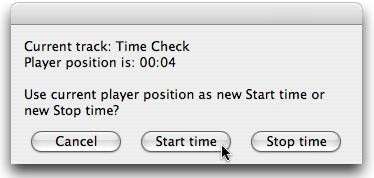
Simply click Start Time or Stop Time as desired, and you're done.
Chalk up another one for automation.
Want more scripts? For the latest edition of my book, Doug kindly compiled an exclusive collection of AppleScripts for iTunes. They're on the DVD-ROM portion of my book's DVD, along with iDVD themes, video clips, and more. It's all part of the world's best-selling iLife book: 345 full-color pages and a two-hour, 43-minute DVD. Learn more, then order The Macintosh iLife '05 for just $23.09—34 percent off the cover price.