 |
 |
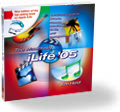 |
Thursday, June 10, 2004
Posted 4:19 PM
Mourning a Giant: Ray Charles Dead at 73
We've lost a unique voice: the great Ray Charles has died at age 73.
Posted 12:34 PM
Odds and Ends: Another iTunes 4.6 Fix, and Getting iDVD 4 and DVD Studio Pro 3 DVDs to Work in Mac OS 9
Two quick nuggets from the Department of Troubleshooting.
Share big. One concerns iTunes 4.6, and it comes from Dan Frakes at MacFixit, who writes, "iTunes 4.6 fixes the bug where you couldn't share iTunes Libraries with more than 28,899 tracks."
iTunes 4.5 had a bug that prevented the sharing of truly mammoth music libraries. MacFixit has more details about the bug fix.
DVD compatibility. Over at Macintouch, a couple of readers have complained that DVDs they've authored in iDVD 4 and DVD Studio Pro 3 do not work in Mac OS 9 systems. I've confirmed this myself -- OS 9.x displays an error message when you insert a disc authored in either iDVD 4 or DVD Studio Pro 3.
As it turns out, I'm in the process of reviewing DVD Studio Pro 3 for Macworld, and I had the opportunity to speak with its product manager this morning. Both programs share the problem, he said, which deals with "an optimization we made for OS X." He added, "We'll get that fixed."
In the meantime, there is a workaround, and oddly enough, it's described in an elderly Apple support document: Press Command-Option-I when inserting a DVD, and OS 9 will "try to make the disc available on the desktop as an ISO formatted disc instead of a UDF formatted disc."
This worked for me, but it's of little comfort. DVD developers need the confidence that their discs will play anywhere, and the fact that iDVD 4 and DVD Studio Pro 4 discs won't play in OS 9 shakes that confidence. Here's hoping Apple fixes this problem soon. I'm eager to use DVD Studio Pro 3 for the DVDs that we produce here at Avondale Media, but, sigh, our titles need to be compatible with Mac OS 9 systems.
Wednesday, June 09, 2004
Posted 2:47 PM
A Quick Look at iTunes 4.6
Apple has shipped iTunes 4.6 -- you can get it through your Software Update system preference or by downloading it from Apple's Web site.
The big news is iTunes 4.6 is support for the as-yet-unavailable AirPort Express base station. In iTunes 4.6, the preference tab formerly known as Effects is now called Audio. Click it, and you'll see a new option that enables iTunes to look for AirPort Express base stations.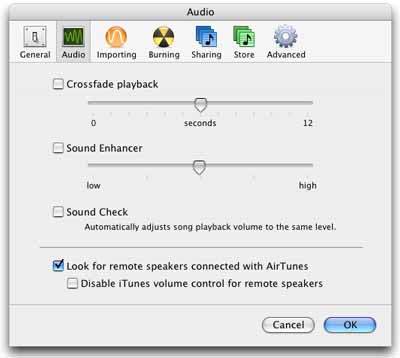
Apple says iTunes 4.6 has "other minor improvements," but at first glance, they aren't obvious. I did notice that the File menu command formerly known as "Publish Playlist to Music Store" now reads "Create an iMix." Minor indeed.
Find something else of note? Let me know, and I'll share it here.
Oh, and contrary to rumors, there is no liquid cooling in iTunes 4.6.
The book, however, is red-hot. I got my first author's copy of The Macintosh iLife '04 yesterday, and it's a vision of beauty. I'll post some PDF and video excerpts soon.
Monday, June 07, 2004
Posted 2:17 PM
Listen to AirTunes
Searching for a way to unite your iTunes music library and your stereo? You're soaking in it -- air, that is.
Today, Apple announced the AirPort Express base station, a $129 Wi-Fi base station that, at about 4 by 3 inches, isn't much bigger than an iPod power adaptor.
Yet another base station? Not quite. The AirPort Express base station also contains a stereo audio output jack, and it works with a new version of iTunes (version 4.6, due later this week) to enable you to beam iTunes audio to a remote stereo or set of powered speakers. Apple calls it AirTunes, and at first glance, it looks like a versatile way to get your music from here to there.
Here's how it works. Plug your AirPort Express base station into a power outlet near your stereo. Next, connect the base station's audio output jack to an audio-input jack on your stereo. (The base station provides both analog and optical digital feeds.)
Now stroll over your Mac running iTunes 4.6. In the lower-right corner of the iTunes window, you'll see a new pop-up menu that enables you to choose your AirPort Express base station. Do so, and iTunes essentially re-routes its audio output through your AirPort network to the base station. (Macworld's Jason Snell has published some AirTunes technical details on his blog.)
You can buy more than one AirPort Express base station, and Apple hopes that you will. Connect one to each stereo system or boombox in your house, and then use iTunes to aim your music appropriately.
There are some downsides. The AirTunes signal is encyrpted for just one specific base station, so you can't "beam" your music to multiple base stations. If you have two stereo systems and two base stations, you can beam to only one at a time.
Nor does it appear that you can "broadcast" other audio feeds -- for example, a streaming Internet station playing with RealNetworks' RealOne player -- to an AirPort Express base station. AirPort Express's audio features would be more useful if they enabled you to beam any Mac audio to your stereo, not just iTunes.
But the biggest issue may be reliability. The spectrum used by Wi-Fi devices is a crowded neighborhood, and AirTunes may be prone to interference from everything from microwave ovens to cordless phones. Wired recently reviewed some Wi-Fi television sets, and found at least one of them prone to interference: "Because the TV's signals operate in the same frequency band as cordless phones, microwave ovens and other Wi-Fi products, during a Wired News test run it was impossible to receive uninterrupted video when these other devices were running. The video on the [Sharp] Aquos TV began fizzing out even though it was only 25 feet away from the base station."
Will AirTunes have similar problems? We'll find out.
In the meantime, there are other ways to unite a Mac and a distant stereo system. I've long been using the C. Crane FM transmitter to beam streaming Internet radio through my house. And an iPod remains the best way to listen to an iTunes library on your stereo -- you can switch tunes and playlists without having to walk over to your Mac.
But AirPort Express and AirTunes provide yet another option. And keep in mind that AirPort Express is an AirPort base station, so you can use it to share a broadband connection and USB printer or to extend the range of an existing AirPort network. Very versatile.
According to the Apple Store, the AirPort Express base station ships in the middle of July. iTunes 4.6 is due to arrive later this week.
Also due this week... The latest edition of the only iLife book and instructional DVD combination ships this week. Pre-order The Macintosh iLife '04 for just $20.99.
04/20/2003 - 04/26/2003
04/27/2003 - 05/03/2003
05/04/2003 - 05/10/2003
05/11/2003 - 05/17/2003
05/18/2003 - 05/24/2003
05/25/2003 - 05/31/2003
06/01/2003 - 06/07/2003
06/08/2003 - 06/14/2003
06/15/2003 - 06/21/2003
06/22/2003 - 06/28/2003
07/06/2003 - 07/12/2003
07/13/2003 - 07/19/2003
07/20/2003 - 07/26/2003
08/03/2003 - 08/09/2003
10/05/2003 - 10/11/2003
10/12/2003 - 10/18/2003
10/19/2003 - 10/25/2003
11/02/2003 - 11/08/2003
11/30/2003 - 12/06/2003
12/07/2003 - 12/13/2003
12/21/2003 - 12/27/2003
12/28/2003 - 01/03/2004
01/04/2004 - 01/10/2004
01/18/2004 - 01/24/2004
01/25/2004 - 01/31/2004
02/01/2004 - 02/07/2004
03/07/2004 - 03/13/2004
03/21/2004 - 03/27/2004
04/11/2004 - 04/17/2004
04/18/2004 - 04/24/2004
04/25/2004 - 05/01/2004
05/02/2004 - 05/08/2004
05/09/2004 - 05/15/2004
05/16/2004 - 05/22/2004
05/23/2004 - 05/29/2004
05/30/2004 - 06/05/2004
06/06/2004 - 06/12/2004
06/13/2004 - 06/19/2004
06/20/2004 - 06/26/2004
06/27/2004 - 07/03/2004
07/11/2004 - 07/17/2004
07/18/2004 - 07/24/2004
07/25/2004 - 07/31/2004
08/01/2004 - 08/07/2004
08/08/2004 - 08/14/2004
08/22/2004 - 08/28/2004
08/29/2004 - 09/04/2004
09/05/2004 - 09/11/2004
09/12/2004 - 09/18/2004
09/19/2004 - 09/25/2004
09/26/2004 - 10/02/2004
10/03/2004 - 10/09/2004
10/24/2004 - 10/30/2004
10/31/2004 - 11/06/2004
11/07/2004 - 11/13/2004
11/14/2004 - 11/20/2004
11/28/2004 - 12/04/2004
12/05/2004 - 12/11/2004
12/12/2004 - 12/18/2004
12/19/2004 - 12/25/2004
01/09/2005 - 01/15/2005
01/16/2005 - 01/22/2005
01/23/2005 - 01/29/2005
01/30/2005 - 02/05/2005
02/06/2005 - 02/12/2005
02/13/2005 - 02/19/2005
02/27/2005 - 03/05/2005
03/06/2005 - 03/12/2005
03/27/2005 - 04/02/2005
04/03/2005 - 04/09/2005
04/10/2005 - 04/16/2005
04/17/2005 - 04/23/2005
04/24/2005 - 04/30/2005
05/01/2005 - 05/07/2005
05/08/2005 - 05/14/2005
05/15/2005 - 05/21/2005
05/22/2005 - 05/28/2005
05/29/2005 - 06/04/2005
06/05/2005 - 06/11/2005
06/12/2005 - 06/18/2005
Really old stuff (before February 2003)

