 |
 |
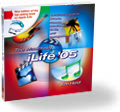 |
Friday, June 27, 2003
Posted 8:31 AM
Creating an iChat AV Picture Using iPhoto
Apple's new iChat AV has some great iLife angles. I'll be writing about them in the days to come, but I want to start with a quick tip.
This tip was inspired by a reader who wrote with a question: "What is an easy way to make the 64 x 64 picture for the iChat/Address Book photo box? I know iPhoto will allow for a square cropping but how does one get the resolution down to what it should be?"
This is an easy one, but first, some essential background. iChat AV and Mac OS X's Address Book can store a small photo along with a person's entry. In Address Book, the photo appears on a person's address card; in iChat, it appears in the Buddy List and in message windows. (In iChat, the picture is also called the buddy icon.)
Photos in iChat and Address Book are square and measure 64 pixels wide by 64 pixels tall. And that brings us to the reader's question: if you have a photo in your iPhoto Library that you want to use as an iChat or Address Book picture, how do you prepare it?
Here's how.
Step 1. Duplicate the photo. Because you'll be cropping the photo in the next step, you'll probably want to begin by making a duplicate of the original photo. That way, you'll still have the original, uncropped photo. To duplicate a photo, select it and choose Duplicate from the File menu (or press Command-D).
Step 2. Crop the photo. Double-click the duplicate to open it in iPhoto's edit mode. From the Constrain pop-up menu, choose Square. Drag within the photo to indicate the portion you want to keep, then click the Crop button. (For more details on cropping, see pages 78-79 of The Macintosh iLife.)
Step 3. Export the small version. You've made the photo square; now it's time to make it tiny. Choose Export from the File menu. In the Size portion of the Export dialog box, click the button labeled Scale Images No Larger Than, then type 64 in both boxes. Click the Export button, then give the new picture a name. For convenient access, save it on your desktop.
Step 4. Add the picture to iChat. Open iChat, locate the icon for the photo you just exported, and drag the icon to the picture area alongside your name. You're done.
Stay tuned for more tips on using iChat AV with the iLife programs. And in the meantime, download your free, full-color update to my book: 18 beautiful pages of tips and insights for iTunes 4, the iTunes Music Store, and the new iPod. Go get it.
Tuesday, June 24, 2003
Posted 8:46 AM
What the Power Mac G5 Means for iLife (and iPod)
The Power Mac G5 is finally here. Or at least it will be in August. Yesterday, Steve Jobs introduced the next generation of Power Mac, and it's a thing of beauty: new processors, a fast internal architecture, fast graphics, and a quieter design.
I can't wait. Although I'll have to.
Millions of Mac users will continue to run the iLife programs on G4 and even G3 machines, but speed freaks will grab the G5s as soon as they ship. What will they experience? Faster performance, obviously. But each of the iLife programs will benefit in unique ways. Here's a closer look.
iTunes. iTunes won't play your music faster (fortunately), but it will encode it much faster. Converting tracks from CDs will be dramatically faster on the new computers. The new Macs' faster processors and graphics systems will allow iTunes visualizer to display more frames per second. And with the front-panel headphone jack, you'll be able to conveniently connect your headphones for private listening.
iPhoto. iPhoto's image-processing features -- one-click enhance, convert to black and white -- will run faster, as will image exports that involve resizing images. More important, though, iPhoto's interface will feel much more responsive, thanks to the combination of a faster processor and faster graphics subsystems. Scrolling will be smoother, as will adjusting the size of thumbnail images using the size slider. And the new Macs' front-panel USB 2.0 interface should allow for faster image transfers from the growing number of cameras equipped with USB 2.0 interfaces.
iMovie. iMovie wins big on the new Macs. Rendering transitions, titles, and effects will take much less time, and the entire program will feel far more responsive. And the new machines' front-panel FireWire jack will make connecting and disconnecting a camera much more convenient -- no need to grope around the back of the computer.
iDVD. Of the four iLife programs, iDVD is the single biggest beneficiary of the G5. Encoding video into MPEG-2 format is an extremely taxing task, and the new G5 processors will make much shorter work of it. Not only will the new Macs encode the video faster, they'll be less bogged down by the process: you'll be able to work in other programs while video encodes and you probably won't even notice much of a performance difference. Also, every new Power Mac G5 includes a SuperDrive DVD burner -- which means every G5 will also be able to run iDVD.
iPod. Even the little iPod benefits from the new computers: their front-panel FireWire jacks give you a convenient place to plug in for charging and transferring tunes.
So each of the iLife programs benefits to one degree or another, but iMovie and iDVD are the biggest winners. Each of the benefits I've outlined will be immediately available, but even bigger performance boosts will come when Apple updates the programs to specifically exploit the features of the G5 processor.
Did I mention that I can't wait?
While you wait for the new G5, download your free, 18-page, full-color update to my book: it's packed with tips and insights for iTunes 4, the iTunes Music Store, and the new iPod. Get it here.
04/20/2003 - 04/26/2003
04/27/2003 - 05/03/2003
05/04/2003 - 05/10/2003
05/11/2003 - 05/17/2003
05/18/2003 - 05/24/2003
05/25/2003 - 05/31/2003
06/01/2003 - 06/07/2003
06/08/2003 - 06/14/2003
06/15/2003 - 06/21/2003
06/22/2003 - 06/28/2003
07/06/2003 - 07/12/2003
07/13/2003 - 07/19/2003
07/20/2003 - 07/26/2003
08/03/2003 - 08/09/2003
10/05/2003 - 10/11/2003
10/12/2003 - 10/18/2003
10/19/2003 - 10/25/2003
11/02/2003 - 11/08/2003
11/30/2003 - 12/06/2003
12/07/2003 - 12/13/2003
12/21/2003 - 12/27/2003
12/28/2003 - 01/03/2004
01/04/2004 - 01/10/2004
01/18/2004 - 01/24/2004
01/25/2004 - 01/31/2004
02/01/2004 - 02/07/2004
03/07/2004 - 03/13/2004
03/21/2004 - 03/27/2004
04/11/2004 - 04/17/2004
04/18/2004 - 04/24/2004
04/25/2004 - 05/01/2004
05/02/2004 - 05/08/2004
05/09/2004 - 05/15/2004
05/16/2004 - 05/22/2004
05/23/2004 - 05/29/2004
05/30/2004 - 06/05/2004
06/06/2004 - 06/12/2004
06/13/2004 - 06/19/2004
06/20/2004 - 06/26/2004
06/27/2004 - 07/03/2004
07/11/2004 - 07/17/2004
07/18/2004 - 07/24/2004
07/25/2004 - 07/31/2004
08/01/2004 - 08/07/2004
08/08/2004 - 08/14/2004
08/22/2004 - 08/28/2004
08/29/2004 - 09/04/2004
09/05/2004 - 09/11/2004
09/12/2004 - 09/18/2004
09/19/2004 - 09/25/2004
09/26/2004 - 10/02/2004
10/03/2004 - 10/09/2004
10/24/2004 - 10/30/2004
10/31/2004 - 11/06/2004
11/07/2004 - 11/13/2004
11/14/2004 - 11/20/2004
11/28/2004 - 12/04/2004
12/05/2004 - 12/11/2004
12/12/2004 - 12/18/2004
12/19/2004 - 12/25/2004
01/09/2005 - 01/15/2005
01/16/2005 - 01/22/2005
01/23/2005 - 01/29/2005
01/30/2005 - 02/05/2005
02/06/2005 - 02/12/2005
02/13/2005 - 02/19/2005
02/27/2005 - 03/05/2005
03/06/2005 - 03/12/2005
03/27/2005 - 04/02/2005
04/03/2005 - 04/09/2005
04/10/2005 - 04/16/2005
04/17/2005 - 04/23/2005
04/24/2005 - 04/30/2005
05/01/2005 - 05/07/2005
05/08/2005 - 05/14/2005
05/15/2005 - 05/21/2005
05/22/2005 - 05/28/2005
05/29/2005 - 06/04/2005
06/05/2005 - 06/11/2005
06/12/2005 - 06/18/2005
Really old stuff (before February 2003)

