 |
 |
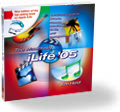 |
Friday, May 13, 2005
Posted 3:37 PM
Using Automator to Grab Movies from the iTunes Music Store
Quick link: my friend Jonathan Woolson sends me a link to a tip describing how to use Mac OS X Tiger's Automator to watch music videos on the iTunes Music Store—without having to buy the tunes.
There is, as yet, no hack that makes Ashley Simpson's videos worth watching.
Posted 7:07 AM
Friday's Mail: Answering Your iPhoto Questions, and a Fascinating Article about the Music Business
I hear a weekend coming; time to reach into the macilife mailbag and answer some of the questions I've received lately.
I also want to share a link to a cool article about the music business that appears in this week's edition of The New Yorker magazine. But first, let's go to the phones. Hi, you're on the air!
Yeah, hi. I want to try your tip about hacking iPhoto's preferences to double the resolution of a book. But I don't have a very fast Internet connection. Can I generate the high-resolution book on my G5, and then move it to my PowerBook and upload the book from an Internet café?
Hello, caller—are you there?
Just kidding. The answer to your question is "yes, sort of." In order to take your completed book somewhere else for faster uploading, you need to copy your entire iPhoto Library folder to your PowerBook. A good way to do that is to put your PowerBook in FireWire target disk mode, and then copy the iPhoto Library folder to its hard drive. You want to copy it to the following location: Users > your user account folder > Pictures.
To avoid the copying hassles, you could just create the book on your PowerBook to begin with. Thanks for the call; now let's talk to Homer in Springfield.
Hi, Jim. I like ordering prints of my favorite photos, but I'd like to get them on matte-finish paper. iPhoto seems to offer only glossy prints. Any ideas?
You might try Mpix, a rather cool lab aimed at pros and advanced amateurs. They offer several interesting Kodak paper finishes, including matte and pearlescent. They also have a fascinating-sounding paper for black-and-white prints; it's called True Digital B&W. I haven't tried it yet, but I will be in the next few weeks.
Here's a link to their list of products and prices; you can also order a free sample of their paper finish offerings.
Now let's talk to Laura in New Rochelle. Hi, Laura, you're on the air.
Hi. I don't have a question; I just wanted to let you know that a company is selling Photoshop Elements 3 for $34.95—it's normally $89.
Wow—that's a great deal. Is it legit?
Well, it's OEM software. There's some controversy about that, I know, but they claim it is legit. And I know someone who bought it and was able to register it with Adobe.
Interesting. I would always avoid buying OEM software advertised via spam, of course. These folks do seem to be different; for example, that Photoshop Elements disc actually comes with a Logitech mouse—it's apparently a close-out or overstock sale of a mouse that happens to be bundled with Elements.
And yet the company's site has an awful lot of defensive-sounding disclaimers on it. Anyway, I'll pass that tip along for what it's worth. Let the buyer beware. Thanks for that call, Laura, and give my best to Rob and Richie.
Well, that's all the time we have for today. There's more mail to answer, and I'll try to get to it next week. In the meantime, I want to leave you with a reading recommendation. In this week's edition of The New Yorker magazine, there's a great little article about the music business in the age of digital music and file sharing. Here's a snippet:
The fortunes of musicians and the fortunes of music labels have less and less to do with each other. This may be the first stage of what John Perry Barlow, a former lyricist for the Dead, once called the shift from "the music business" to "the musician business." In the musician business, the assets that once made the major labels so important—promotion, distribution, shelf space—matter less than the assets that belong to the artists, such as their ability to perform live. As technology has grown more sophisticated, the ways in which artists make money have grown more old-fashioned. The value of songs falls, and the value of seeing an artist sing them rises, because that experience can’t really be reproduced. It’s funny that, in an era of file-sharing and iPod-stealing, the old troubadour may have the most lucrative gig of all.
Fascinating stuff. We're out of time, folks; stay tuned for the news. I'm Jim Heid; thanks for listening—I'll be back on Monday. Have a great weekend!
Thursday, May 12, 2005
Posted 10:55 AM
Everything You Wanted to Know About Aspect Ratios
4:3? 16:9? What's it all about, Sophie?
As I say in my book, aspect ratio describes the proportions of an image: its width to its height. Most digital cameras shoot with an aspect ratio of 4:3—four units of width for every three units of height.
As I mentioned last week, it's important to pay attention to a photo's aspect ratio when ordering prints through iPhoto (or, for that matter, any other photofinisher).
While poking around on the Web this morning, I stumbled on this handy reference to every common aspect ratio—and more than a few uncommon ones. (For example, the aspect ratio for IMAX films is 274:191.)
Wednesday, May 11, 2005
Posted 8:44 AM
Slipping into Denver: Speaking to a User Group via iChat AV and Tiger
Last night, I was the guest speaker at a meeting of MacinTech, a Macintosh user group that serves the south Denver area. We had a great time—over a two-hour period, I talked about the new edition of my book and answered questions about iLife '05, Tiger, Photoshop CS2, and more. We gave away some prizes (always a fun user group tradition), including a copy of my book and a copy of iLife '05.
It sounds like a pretty common user group scene, but one thing made it quite uncommon: I wasn't there.
I was sitting some 1400 miles to the west, in my home office/studio in metropolitan Albion, California (population: 398). I was wearing my bedroom slippers.
I was using the new version of iChat AV running under Tiger. At the user group, they connected a miniDV camcorder to a PowerBook G4 running Tiger, then mounted the camera on a tripod and put it at the front of the room, facing the crowd. The PowerBook was connected to a video projector that put me up on a large screen. (I was worried that a blond track-and-field athlete might appear and hurl a sledgehammer at me, but fortunately, that didn't happen.) At my house, I connected my iSight camera to a 15-foot FireWire cable and then attached the camera to a small tabletop tripod. This enabled me to move the camera around and give the user group a tour of my studio—not to mention our garden, the view outside my window, and Sophie, our silver standard poodle.
At my house, I connected my iSight camera to a 15-foot FireWire cable and then attached the camera to a small tabletop tripod. This enabled me to move the camera around and give the user group a tour of my studio—not to mention our garden, the view outside my window, and Sophie, our silver standard poodle.
I'd been fretting about this virtual public appearance for a while. When I speak, it's all about the software: I want to show cool tips and tricks, not stand there and talk. Would the chat be awkward? Would the energy of being in front of a crowd be missing?
My fears were unfounded. No, I wasn't able to demonstrate any software, but I was able to talk about my favorite tips and the latest trends and take questions from the audience. We had to adjust to the momentary delay that often occurs during a videoconference, but that took only a few minutes, and then it was just like being there. When attendees raised their hands, I was able to call on them. (This was the first time I ever got a laugh by saying, "I see a hand up in the back.") At one point, I pointed the iSight at my Cinema Display to show my hopelessly cluttered desktop.
True broadband isn't available in my neighborhood; I'm saddled with a 128kbps ISDN connection that seemed fast in 1996 but seems increasingly sluggish now. Despite this, the image quality was remarkably good, thanks to the new H.264 codec used by iChat AV under Tiger.
It was a special night. All of us developed a renewed appreciation for the versatility and elegance of the Mac. All of us became all the more enthused about Tiger. I got to address a group without having to drive four hours to the airport and endure the romance of air travel. And I got to wear my slippers.
So, user groups of the world, hear this: I'm available. Want to conduct a fun experiment in guest speaking and get a tour of my studio in the process? Email me, and let's talk about chatting.
And many thanks to Rick, Dan, and everyone at MacinTech.
Tuesday, May 10, 2005
Posted 7:17 AM
New Epson Printers: Three Shades of Black, and Much More
Sometimes it pays to wait.
I've been on the verge of buying a semi-large-format inkjet printer, and was this close to ordering Epson's highly regarded R1800. I'm glad I didn't. Today, Epson announced a major revamping of its pro and semi-pro printer line, and the new Stylus Photo R2400 ($849US street price) is exactly what I'm looking for. Like the R1800, it's a "Super B" printer: capable of printing a 13 by 19-inch print. But the R2400 uses a new ink formulation that sounds spectacular.
I'm glad I didn't. Today, Epson announced a major revamping of its pro and semi-pro printer line, and the new Stylus Photo R2400 ($849US street price) is exactly what I'm looking for. Like the R1800, it's a "Super B" printer: capable of printing a 13 by 19-inch print. But the R2400 uses a new ink formulation that sounds spectacular.
Whenever a cool new photo-related product is introduced, one of my first stops is Michael Reichmann's Luminous Landscape site. After reading his description of the new printers, I'm all the more excited.
I'm particularly interested in printing black and white photos—something most inkjet printers don't do well. The new Epson printers use a new ink scheme, named UltrachromeK3, that provides three different black inks. (Read the details at Epson's site.) As Reichmann writes, "having three separate black inks means that dark tonalities can now be created almost entirely with these inks, rather than a blend of colour inks. And since we know that the reason that CMYK printers use black ink (K), is because while theoretically blending Cyan, Magenta and Yellow produces pure black, in the real world impurities prevent this, and we get muddy blacks instead."
I'll be ordering one of these kids as soon as I can find a dealer that's taking orders; they ship later this month.
Monday, May 09, 2005
Posted 1:57 PM
Apple Releases iTunes 4.8 with New QuickTime and iPod-Syncing Features
Apple has released iTunes 4.8; you can download the free update from Apple's site.
(By the way, you don't have to enter an email address to get the new update. Simply uncheck the "Send Me Tons of Spam" boxes or whatever they're actually called, then click the Download iTunes for Free button.)
iTunes 4.8 can store and play QuickTime movies, and even provides a button for playing them back in full-screen mode. Other new features provide more control over transferring contacts and calendars to a connected iPod; these enhanced syncing features require Mac OS X Tiger.
My colleague Chris Breen has written up a fine first look.
04/20/2003 - 04/26/2003
04/27/2003 - 05/03/2003
05/04/2003 - 05/10/2003
05/11/2003 - 05/17/2003
05/18/2003 - 05/24/2003
05/25/2003 - 05/31/2003
06/01/2003 - 06/07/2003
06/08/2003 - 06/14/2003
06/15/2003 - 06/21/2003
06/22/2003 - 06/28/2003
07/06/2003 - 07/12/2003
07/13/2003 - 07/19/2003
07/20/2003 - 07/26/2003
08/03/2003 - 08/09/2003
10/05/2003 - 10/11/2003
10/12/2003 - 10/18/2003
10/19/2003 - 10/25/2003
11/02/2003 - 11/08/2003
11/30/2003 - 12/06/2003
12/07/2003 - 12/13/2003
12/21/2003 - 12/27/2003
12/28/2003 - 01/03/2004
01/04/2004 - 01/10/2004
01/18/2004 - 01/24/2004
01/25/2004 - 01/31/2004
02/01/2004 - 02/07/2004
03/07/2004 - 03/13/2004
03/21/2004 - 03/27/2004
04/11/2004 - 04/17/2004
04/18/2004 - 04/24/2004
04/25/2004 - 05/01/2004
05/02/2004 - 05/08/2004
05/09/2004 - 05/15/2004
05/16/2004 - 05/22/2004
05/23/2004 - 05/29/2004
05/30/2004 - 06/05/2004
06/06/2004 - 06/12/2004
06/13/2004 - 06/19/2004
06/20/2004 - 06/26/2004
06/27/2004 - 07/03/2004
07/11/2004 - 07/17/2004
07/18/2004 - 07/24/2004
07/25/2004 - 07/31/2004
08/01/2004 - 08/07/2004
08/08/2004 - 08/14/2004
08/22/2004 - 08/28/2004
08/29/2004 - 09/04/2004
09/05/2004 - 09/11/2004
09/12/2004 - 09/18/2004
09/19/2004 - 09/25/2004
09/26/2004 - 10/02/2004
10/03/2004 - 10/09/2004
10/24/2004 - 10/30/2004
10/31/2004 - 11/06/2004
11/07/2004 - 11/13/2004
11/14/2004 - 11/20/2004
11/28/2004 - 12/04/2004
12/05/2004 - 12/11/2004
12/12/2004 - 12/18/2004
12/19/2004 - 12/25/2004
01/09/2005 - 01/15/2005
01/16/2005 - 01/22/2005
01/23/2005 - 01/29/2005
01/30/2005 - 02/05/2005
02/06/2005 - 02/12/2005
02/13/2005 - 02/19/2005
02/27/2005 - 03/05/2005
03/06/2005 - 03/12/2005
03/27/2005 - 04/02/2005
04/03/2005 - 04/09/2005
04/10/2005 - 04/16/2005
04/17/2005 - 04/23/2005
04/24/2005 - 04/30/2005
05/01/2005 - 05/07/2005
05/08/2005 - 05/14/2005
05/15/2005 - 05/21/2005
05/22/2005 - 05/28/2005
05/29/2005 - 06/04/2005
06/05/2005 - 06/11/2005
06/12/2005 - 06/18/2005
Really old stuff (before February 2003)

