 |
 |
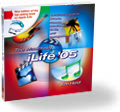 |
Saturday, May 22, 2004
Posted 12:33 PM
Kabul Street Photographers Redefine Power Users
Yesterday's Los Angeles Times contained a fascinating article, written by Associated Press writer Matthew Pennington, about street photographers in Kabul, Afganistan. They use hand-built cameras that evoke those of the mid 1800s: no shutters and built-in developing trays for on-the-sidewalk processing.
What moved me the most in this article was the skill of the photographers:
[Najibullah] exposes the film for about one second on a sunny day, about seven seconds with a wide aperture if it's dull and cloudy.
That done, his right arm again burrows into the camera like a ventriloquist wielding a dummy, and with one eye pinned to a tiny peephole, processes the photo paper in two mini trays of chemicals inside.
"How long I put the paper in the developer depends on the weather," says Najibullah, who like many Afghans has just one name.
If it's hot, the chemicals work fast, so it might be just a second or two. On a wintry afternoon, it takes about 40 seconds before a negative image is revealed.
This man and his colleagues understand photography on an innate level that few of us pixel poodles ever will. And he works around his technical limitations in ways we can't even imagine: to obtain a final positive print, he photographs the negative he shot and repeats the developing process.
Here are two links to the article. Read it and appreciate everything you have.
Los Angeles Times (free registration required).
Printer-friendly version from Pakistan's PakTribune (no registration required).
Friday, May 21, 2004
Posted 9:43 AM
EZCube: A Portable Photo Studio
On Wednesday, I had the pleasure of being the final guest on TechTV's Call for Help program. After six years, Call for Help is leaving the airwaves, a victim of TechTV's recent purchase by cable titan Comcast. I had been a regular on the show, along with Toby Malina, with whom I wrote Sell it On eBay: TechTV's Guide to Successful Online Auctions. (Selling on eBay is how I satisfy my addiction to digital cameras.)
The final episode of Call for Help airs today at 6:00 pm Eastern time, and my segment deals with a subject that eBay and iLife users alike should be interested in: tips for better photography.
In my segment, I demonstrate one of the coolest photographic accessories I've encountered in my 30 years as an amateur photographer: the EZCube, a portable light tent that creates beautiful, diffused light -- perfect for photographing items for eBay and for just about anything else.
An EZCube is a wire-framed cube made of white translucent fabric. The cube arrives folded into a tiny zippered pouch. Remove the cube, and its wire frame snaps open. Place the cube under lights or just take it outside on a sunny day. 
Next, place the item you want to photograph inside the cube. Just like that, it's bathed in soft, diffused light -- no ugly glare, no harsh reflections.
The EZCube includes a white "sweep" that lets you create a seamless background behind your object. I found that the bright white sweep often caused my camera to underexpose the subject itself; I often get better results with a sheet of colored paper.
If you're photographing a highly reflective item, such as a stainless steel teapot, you can attach a fabric "door" to the front of the EZCube. The door contains a small slit into which you poke your camera's lens. The result: your reflection doesn't appear in the final photo. (Sorry, reflectoporn fans.)
The EZCube is available in several sizes. The smallest size -- the one I demonstrate on today's show -- sells for $55 and measures about 12 inches square, and is ideal for photographing small items. A 20-inch EZCube costs $90, while a 30-inch model sells for $124. The company even makes a 55-inch beast that's big enough to hold a pet or a kid, though not for long-term storage.
If you get TechTV, check out the final episode of Call for Help today at 6:00 pm. While you're at it, check out Sell it On eBay, a book that shares the same beautiful, full-color, design as my iLife books.
And if you're into photography, check out the EZCube. There isn't an easier way to shed some beautiful light on your subjects.
(Thanks to Leo Laporte, Roger Chang, and the entire gang at TechTV for some very fun moments under the lights!)
Monday, May 17, 2004
Posted 4:06 PM
GarageBand 1.1: Practice Makes Perfect (and yes, it's in the book!)
The newest member of the iLife family just got better. Apple delivered GarageBand 1.1 today, a free update that adds a few welcome new features.
I'm on the road and busy busy busy at the moment, but I did want to share some tips regarding a remarkable capability that GarageBand has always had, but that version 1.1 brings to the fore: the ability to use a software instrument loop in a real instrument track.
Rather than describe it all here, I thought I'd post a PDF excerpt from The Macintosh iLife '04. (Yes, the new edition does cover GarageBand 1.1.)
This excerpt contains two spreads from different parts of my book's GarageBand chapter. One spread provides some essential background on how GarageBand's tracks and Apple Loops work; the other spread describes some of the very slick things you can do with software instrument loops. For example, did you know that a software instrument loop is actually an AIFF audio file that contains an audio rendition of the loop? Check out the excerpt for all the details.
Download the excerpt now (430K PDF file). Then pre-order the The Macintosh iLife '04 -- 288 full-color pages plus a two-hour instructional DVD (that also contains a great library of free loops) for the so-cheap-it's-silly price of $20.99.
Oh, and what else is new in GarageBand 1.1? There's a new Track Echo effect that lets you apply echo independently of the master track. Dance and electronica composers will love it.
You can drag tracks up and down to organize them the way you like -- group all your rhythm section tracks together, for example.
A new Duplicate Track command makes a dupe of a track, keeping its instrument and effect settings.
You can rename a track by clicking its name in the track header -- no need to journey into the track editor. (If only iPhoto offered this in-place editing for roll names!)
You can save a tune as an archive in order to move it to another Mac. When you save as an archive, GarageBand embeds the loops in the file to ensure that they'll be present after you copy the song.
There's more, but as I said, I'm on the road and a bit distracted at the moment. Download the excerpt! You'll learn a bit about GarageBand and get a preview of the latest edition of the book/DVD hybrid that one reviewer called "the best computer book ever, bar none."
04/20/2003 - 04/26/2003
04/27/2003 - 05/03/2003
05/04/2003 - 05/10/2003
05/11/2003 - 05/17/2003
05/18/2003 - 05/24/2003
05/25/2003 - 05/31/2003
06/01/2003 - 06/07/2003
06/08/2003 - 06/14/2003
06/15/2003 - 06/21/2003
06/22/2003 - 06/28/2003
07/06/2003 - 07/12/2003
07/13/2003 - 07/19/2003
07/20/2003 - 07/26/2003
08/03/2003 - 08/09/2003
10/05/2003 - 10/11/2003
10/12/2003 - 10/18/2003
10/19/2003 - 10/25/2003
11/02/2003 - 11/08/2003
11/30/2003 - 12/06/2003
12/07/2003 - 12/13/2003
12/21/2003 - 12/27/2003
12/28/2003 - 01/03/2004
01/04/2004 - 01/10/2004
01/18/2004 - 01/24/2004
01/25/2004 - 01/31/2004
02/01/2004 - 02/07/2004
03/07/2004 - 03/13/2004
03/21/2004 - 03/27/2004
04/11/2004 - 04/17/2004
04/18/2004 - 04/24/2004
04/25/2004 - 05/01/2004
05/02/2004 - 05/08/2004
05/09/2004 - 05/15/2004
05/16/2004 - 05/22/2004
05/23/2004 - 05/29/2004
05/30/2004 - 06/05/2004
06/06/2004 - 06/12/2004
06/13/2004 - 06/19/2004
06/20/2004 - 06/26/2004
06/27/2004 - 07/03/2004
07/11/2004 - 07/17/2004
07/18/2004 - 07/24/2004
07/25/2004 - 07/31/2004
08/01/2004 - 08/07/2004
08/08/2004 - 08/14/2004
08/22/2004 - 08/28/2004
08/29/2004 - 09/04/2004
09/05/2004 - 09/11/2004
09/12/2004 - 09/18/2004
09/19/2004 - 09/25/2004
09/26/2004 - 10/02/2004
10/03/2004 - 10/09/2004
10/24/2004 - 10/30/2004
10/31/2004 - 11/06/2004
11/07/2004 - 11/13/2004
11/14/2004 - 11/20/2004
11/28/2004 - 12/04/2004
12/05/2004 - 12/11/2004
12/12/2004 - 12/18/2004
12/19/2004 - 12/25/2004
01/09/2005 - 01/15/2005
01/16/2005 - 01/22/2005
01/23/2005 - 01/29/2005
01/30/2005 - 02/05/2005
02/06/2005 - 02/12/2005
02/13/2005 - 02/19/2005
02/27/2005 - 03/05/2005
03/06/2005 - 03/12/2005
03/27/2005 - 04/02/2005
04/03/2005 - 04/09/2005
04/10/2005 - 04/16/2005
04/17/2005 - 04/23/2005
04/24/2005 - 04/30/2005
05/01/2005 - 05/07/2005
05/08/2005 - 05/14/2005
05/15/2005 - 05/21/2005
05/22/2005 - 05/28/2005
05/29/2005 - 06/04/2005
06/05/2005 - 06/11/2005
06/12/2005 - 06/18/2005
Really old stuff (before February 2003)

