 |
 |
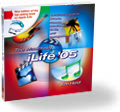 |
Friday, May 14, 2004
Posted 7:20 AM
More on Creating Photo Montage Movies
Responding to my recent tutorial on how to create a photo montage in iMovie, a couple of readers wrote to remind me of additional options. I cover both of these options in the new edition of my book, but while its ink dries and its DVDs do whatever it is freshly replicated DVDs do, here's a quick summary.
Photo to Movie. This magnificent little program from LQ Graphics automates the creation of montages. Drag a set of photos into Photo to Movie, and you can create pans and zoom, complete with transitions, titles, and soundtracks. Photo to Movie out-performs iMovie's Ken Burns effect in several ways. You can hold on part of an image partway through a pan/zoom move, and then resume. You can create keyframes that enable you to create complex camera moves -- for example, zoom in partway, pan, then zoom in some more.
And unlike iMovie, Photo to Movie provides ease-in and ease-out options: you can have the speed of your pan/zoom moves build or slow gradually, yielding a professional look. When you're done, export the results as a movie than you can bring into iMovie, Final Cut, or iDVD.
Photo to Movie costs $49.95. A free trial version is available for downloading from LQ Graphics' Web site, and is also included on my book's DVD.
Moving Pictures. This program is included with Roxio's Toast 6 Titanium, and was also created by LQ Graphics.
Moving Pictures doesn't have all of Photo to Movie's goodies -- you can't, for example, create a complex motion path across an image. But Moving Pictures shares its cousin's ability to quickly throw together great-looking montages. Drag photos in, choose and tweak pan/zoom settings, and you're done.
iLife is better with a side order of Toast, and Amazon is currently selling Toast 6 Titanium for $54.99 (after $20 rebate) -- half its list price.
Buy the book. While you're shopping, pre-order The Macintosh iLife '04, the latest edition of the original digital hub book. 288 full-color pages, plus a two-hour instructional DVD that also contains GarageBand loops, essential AppleScripts, iDVD themes, iMovie effects, and more. All for $20.99.
Thursday, May 13, 2004
Posted 10:18 AM
Newsreader Users: Those Stinking Ads Aren't Mine
Today, a colleague who has subscribed to this site's XML feed wrote to point out that his newsreader (the superb NetNewsWire) was displaying advertisements along with the feed from this site.
Those ads are coming from an Atom-to-RSS conversion service that I'm forced to use because dad-blamed Blogger doesn't create RSS feeds.
I'll soon be switching to a different feed service or paying a fee to the conversion service to disable those ads.
In the meantime, accept my apologies and please note that those ads aren't coming from me. They just appear to be. Sigh.
Oh, and if the previous paragraphs meant nothing to you, they should. RSS and newsreaders have transformed the way I get my information over the Internet. Check out NetNewsWire and join the fun.
Oh, part two: If you're wondering why I'm not using the more powerful Movable Type blogging tool, it's mainly due to a combination of laziness and lock-in. The RSS issue aside, Blogger works fine for me, and I'd rather spend my time taking photos than futzing with new blogging software. As for lock-in, I'm building a large library of posts that would be cumbersome and time-consuming to move into Movable Type. Enough said.
Wednesday, May 12, 2004
Posted 5:01 PM
Old Meets New on RadioLovers.com
I used to love to listen to old radio shows when I was a kid. My dad was a broadcasting pioneer -- he was program manager of KDKA, the first commercial radio station in the world -- and we had all manner of cool old recordings around the house when I was growing up.
Today, I stumbled on a site that will keep my ears happy for quite some time: RadioLovers.com. To quote the site's home page: "We offer hundreds of vintage radio shows for you to listen to online in mp3 format, all for free. Before the days of video games, shopping malls, MTV, and the Internet, families used to sit in their living room each night to listen to radio shows such as Abbott and Costello, Superman, Groucho Marx, The Avenger, Gunsmoke, Sherlock Homes, and many others. When TV become popular in the 1950's, most of these shows went off the air, but they now live on at websites such as this one and on weekly nostalgia radio broadcasts worldwide."
Next time you're in the mood to listen different, throw a few episodes of Gangbusters or Buck Rodgers on your iPod.
Tuesday, May 11, 2004
Posted 9:06 AM
Apple Deleted My Post, So I'm Publishing It Here:
Never Use iPhoto's "Erase after transfer" Option
Yesterday, I posted a reply on Apple's discussion boards. A user had suffered a trauma: he imported some photos into iPhoto, and had checked the "Erase camera contents after transfer" box. Alas, for some reason, iPhoto didn't import the photos -- but it did erase the camera's contents. Ouch.
I have a friend who fell victim to this same problem, so I posted a reply with my standard advice, the same advice that appears in my book: never use the "erase after transfer" option. Pretend it isn't even there. Verify that your photos came in correctly, then use your camera's menus to erase the card.
This morning's email brought notification that my post had been deleted because it was inappropriate. Whatever. It's Apple's sandbox, and Apple can and clearly does set and enforce its own rules.
Just for the record: I'm not claiming iPhoto has an importing bug. As far as I know, the problem the original poster described -- and that my friend once encountered -- is extremely rare. Caused by cosmic rays, even.
All's I'm sayin' is, to lose photos even once is one time too many. Don't use "erase after import." Why take the chance?
Oh, and the user's story has a happy ending. He used the $29 PhotoRescue to recover the photos that iPhoto deleted after not transferring.
No censorship here The Macintosh iLife '04 is full of no-holds-barred advice on all five iLife programs -- almost 300 pages (Amazon's page count is wrong), plus a two-hour instructional DVD. Complete with four-letter words like disc and card. It's at the printer now; pre-order before the Department of Homeland Security starts questioning its $20.99 price.
Monday, May 10, 2004
Posted 9:33 AM
How to Create a Quick Photo Montage in iMovie
On Apple's iPhoto discussion board, someone was having a problem. He wanted to create a quick photo montage in iMovie, and he was hoping to use iPhoto to get a head start. He wanted to export a slide show as a QuickTime movie, complete with music and transitions, and then bring the resulting movie into iMovie and work with it there.
It seemed like a good plan, but it wasn't working. When he imported the QuickTime movie into iMovie, all the transitions were gone.
The problem is that iMovie isn't able to interpret the way iPhoto is representing the transitions. (Under the hood, iPhoto puts transitions in a separate video track.) This problem isn't new, either -- iPhoto 2 and iMovie 3 have the very same communication barrier.
Fortunately, iMovie 4 provides a solution, thanks to its ability to apply a transition to multiple clips at once.
Here's how to quickly create a photo montage in iMovie 4.
Step 1. Create an album. In iPhoto, create an album containing the photos you want in the montage, in the order in which you want them to appear.
Step 2. Add them to iMovie. Switch to iMovie, and click the Photos button. Display your album, then Control-click on one of the photos and choose Select All from the shortcut menu. All of the photos in the album should appear selected in the Photos pane.
Step 3. Specify photo settings. Use the controls at the top of the Photos pane to specify the duration of each photo. If you want a Ken Burns move on each photo, set it up now, too.
Step 4. Apply your settings. To add all of the photos to the timeline with the settings you specified, click Apply. Tip: Want to alternate between zooming in on one photo and zooming out on the next? Press the Option key while clicking Apply.
When you click Apply, iMovie brings in all the photos and adds them to the timeline. If you've also specified Ken Burns settings, you'll need to wait a few minutes while iMovie renders each clip.
Step 5. Add a transition. Be sure all of the photos' clips are selected in the timeline, then click the Trans button to switch to iMovie's Transitions pane. Select the desired transition, specify its duration, then click Apply.
iMovie 4 adds a transition between each clip. When it's done rendering, you'll have a lovely montage. Assuming, of course, that your pictures are lovely.
Me-commerce department. There's so much more about iMovie 4 and the entire iLife '04 family in my book, The Macintosh iLife '04. Almost 300 full-color pages, every one of them updated for iLife '04. A two-hour instructional DVD that dovetails with the book and also contains GarageBand loops, sample projects, and utilities and plug-ins for all five iLife programs. All for less than what you'd pay for a box of blank DVDs: $20.99 at Amazon.com.
04/20/2003 - 04/26/2003
04/27/2003 - 05/03/2003
05/04/2003 - 05/10/2003
05/11/2003 - 05/17/2003
05/18/2003 - 05/24/2003
05/25/2003 - 05/31/2003
06/01/2003 - 06/07/2003
06/08/2003 - 06/14/2003
06/15/2003 - 06/21/2003
06/22/2003 - 06/28/2003
07/06/2003 - 07/12/2003
07/13/2003 - 07/19/2003
07/20/2003 - 07/26/2003
08/03/2003 - 08/09/2003
10/05/2003 - 10/11/2003
10/12/2003 - 10/18/2003
10/19/2003 - 10/25/2003
11/02/2003 - 11/08/2003
11/30/2003 - 12/06/2003
12/07/2003 - 12/13/2003
12/21/2003 - 12/27/2003
12/28/2003 - 01/03/2004
01/04/2004 - 01/10/2004
01/18/2004 - 01/24/2004
01/25/2004 - 01/31/2004
02/01/2004 - 02/07/2004
03/07/2004 - 03/13/2004
03/21/2004 - 03/27/2004
04/11/2004 - 04/17/2004
04/18/2004 - 04/24/2004
04/25/2004 - 05/01/2004
05/02/2004 - 05/08/2004
05/09/2004 - 05/15/2004
05/16/2004 - 05/22/2004
05/23/2004 - 05/29/2004
05/30/2004 - 06/05/2004
06/06/2004 - 06/12/2004
06/13/2004 - 06/19/2004
06/20/2004 - 06/26/2004
06/27/2004 - 07/03/2004
07/11/2004 - 07/17/2004
07/18/2004 - 07/24/2004
07/25/2004 - 07/31/2004
08/01/2004 - 08/07/2004
08/08/2004 - 08/14/2004
08/22/2004 - 08/28/2004
08/29/2004 - 09/04/2004
09/05/2004 - 09/11/2004
09/12/2004 - 09/18/2004
09/19/2004 - 09/25/2004
09/26/2004 - 10/02/2004
10/03/2004 - 10/09/2004
10/24/2004 - 10/30/2004
10/31/2004 - 11/06/2004
11/07/2004 - 11/13/2004
11/14/2004 - 11/20/2004
11/28/2004 - 12/04/2004
12/05/2004 - 12/11/2004
12/12/2004 - 12/18/2004
12/19/2004 - 12/25/2004
01/09/2005 - 01/15/2005
01/16/2005 - 01/22/2005
01/23/2005 - 01/29/2005
01/30/2005 - 02/05/2005
02/06/2005 - 02/12/2005
02/13/2005 - 02/19/2005
02/27/2005 - 03/05/2005
03/06/2005 - 03/12/2005
03/27/2005 - 04/02/2005
04/03/2005 - 04/09/2005
04/10/2005 - 04/16/2005
04/17/2005 - 04/23/2005
04/24/2005 - 04/30/2005
05/01/2005 - 05/07/2005
05/08/2005 - 05/14/2005
05/15/2005 - 05/21/2005
05/22/2005 - 05/28/2005
05/29/2005 - 06/04/2005
06/05/2005 - 06/11/2005
06/12/2005 - 06/18/2005
Really old stuff (before February 2003)

